The Water Department reads meters at customer premises every month. This is a critical step in tracking and accurately billing for water that is used. Meters are read every business day in some part of the city, so your reading will not be based on the calendar month.
See below for instructions on how to read your digital meter. As you proceed, please note that all Fort Worth meters measure the amount of water used in cubic feet. The Water Department measures water use in CCF or hundred cubic feet. One hundred cubic feet is equal to 748.1 gallons. Be aware that the amount you are billed will not match the reading exactly unless you read the meter at the same time as the meter reader.
Digital Meter
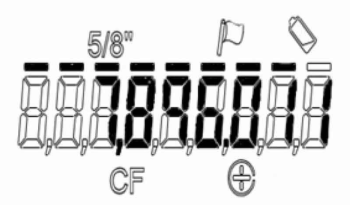 Digital meters feature an electronic display and have a number of advancements including greater reliability and higher-resolution readings.
Digital meters feature an electronic display and have a number of advancements including greater reliability and higher-resolution readings.
The numbers on the screen show your water usage. In the illustration, 7,896.011 is the amount of water that has passed through the meter. To calculate your usage for the month, take the value of your first reading for the month and then subtract that from the end of the month number.
There are other helpful indicators on your digital water meter display. The 5/8” in the example above represents the size of the meter. "CF" indicates the meter records water use in cubic feet. When the flag icon is lit, it means that there may be a leak on the customer's side of the meter. Lastly, if the battery icon is on, the meter's electronic register has a low battery. The Water Department is responsible for replacing the batteries, which are expected to last about 20 years.
Also, please note the wires attached to the meter allow for the transmission of use data over a secure radio-frequency network. You can set up an online account to view your water use information and set alerts. The data can viewed by the month day or hour. It is not available in real-time, but about one day later.
Register/View your online account